If you’re going to take the time to write a blog post and design a header graphic, why not take just a few more minutes to create social media graphics you can share? Linking to your blog posts via social media helps drive traffic to your website (SMO or Social Media Optimization) and increases your SEO visibility. You can create individual graphics for every social media platform you are on, but if nothing else every blog post should have a graphic for Pinterest, Twitter, and Instagram.
The Platforms for your Social Media Graphics
Why these three platforms? It all comes down to putting your business in the best places to build relationships and provide value to your potential customers. These platforms all offer you a highly visible space to establish yourself and attract business. So why not Facebook? Facebook actually displays square images in their entirety (meaning they aren’t cropped by Facebook), so you can use your Instagram images when sharing on Facebook!
Pinterest is a great place to share your blog posts. Start a board that just houses your blog posts and name it accordingly.
Why Pinterest:
- Numbers: There are over 150 million Pinterest users out there searching for information and inspiration.
- Longevity: Pins last forever! You don’t have to worry about a post getting lost in news feeds as time passes.
- Referrals: Pinterest is the second biggest driver of referral traffic to websites.
If you post engaging, actionable content that potential customers want to save and share, you may find that Pinterest allows you to have greater visibility than many other social media platforms. The Pinterest social media graphic size works well for GooglePlus, too!
Pinterest Social Media Graphic Dimensions:
- Tall, vertical images tend to perform best and take up more space in the news feed. We suggest you design this graphic as 735×1102 pixels, which is at an aspect ratio of 2:3.
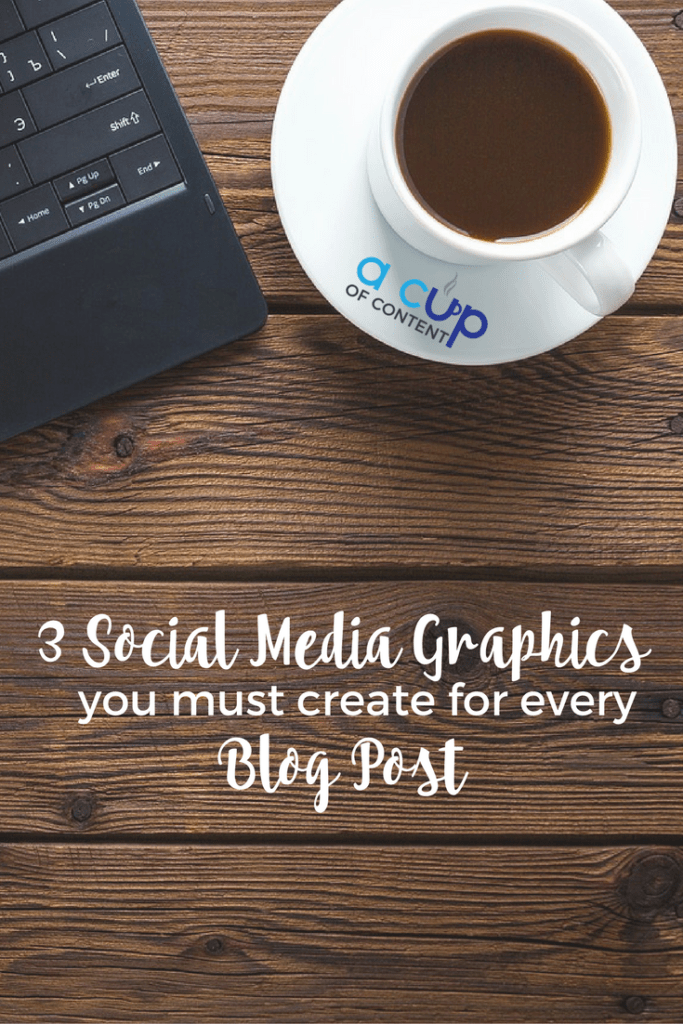
As one of the longest-standing social media platforms, Twitter seems to be here to stay.
Why Twitter:
- Numbers: The numbers don’t lie. Twitter has more than 313 million active monthly users!
- Exposure: Twitter has become a popular place for customers to reach out to businesses. In fact, the average Twitter user follows five or more businesses.
- Referrals: A brand’s Twitter follower is more likely to visit that company’s website.
Images no longer count against your 140 characters, so you can say more when you use a graphic in your post!
Twitter Social Media Graphic Dimensions:
- Twitter uses a 1024×512 pixel image best. While Twitter has recently rolled out square image usage, you can only see them as squares on a desktop computer. Ultimately, it’s best to use the horizontal image size for best viewing.

Instagram is the “hot” social media platform right now, and we think you are missing out if you’re not utilizing this platform!
Why Instagram:
- Numbers: Instagram has over 500 million active monthly users–second only to Facebook’s US audience penetration.
- Visibility: Only 9% of US small business are using Instagram, but this number has been growing consistently since 2012.
- Engagement: Although Instagram may be second to Facebook in some things, Instagram’s users are more likely to engage and share content.
Those who find that getting noticed on the crowded Facebook platform is difficult may be relieved to note that it is still easier to establish a substantial presence with an active and engaged potential customer base on Instagram.
Instagram Social Media Graphic Dimensions:
- Instagram images are 1080×1080 pixels. You can now use horizontal and vertical images, but they show up as squares when you view an account’s profile. This size image also works on Facebook and LinkedIn.

How to Resize Graphics for Social Media
Of note: the following are not affiliate links–we just want to share the best we’ve found with you!
Pixlr
Kim has posted before of her love for Pixlr. Pixlr has many of the photo editing and graphic creation functions that you can get from paid programs like Photoshop and Canva, but for free! There’s a mobile app, a web app, and a desktop version.
Enhance
Want to create and edit graphics on the go? Hootsuite’s free photo editing app, Enhance, is available for the iPhone, iPad, and iPod Touch. This software has templates for different social media platforms and allows you to find photos, add effects, use filters, and make adjustment to the photo, as well as adding text and logos.
Canva
If you can swing the $12.95 per month subscription cost, Canva for Work makes designing and editing graphics for blog and social media posts easy. They have a “magic resize” option that has templates for social media image sizes. With just a few clicks and some minor adjustments to your graphic, and you can have the graphics you need for all of your social media posts. You get a lot more than just that for the monthly cost, though, including saving your brand’s logos, colors, and fonts. They also have a free version, but you have to manually recreate each social media image, although the sizes are pre-made for you.
Photoshop
Of course, if you’re already familiar with and own Photoshop, you can always use it to create completely customized graphics and resize to whatever dimensions you require.
Did you hear us say FREE templates?
In our 7 Actionable Steps to a Better Brand eCourse, we offer FREE templates for social media graphics as part of our course. Head on over and sign up!
Final Thoughts
If you want immediate access to up-to-date Photoshop and Pixlr social media graphics templates, join our membership. You'll also get access to our Graphic Design for Content special content, too, along with all our other tutorials and monthly content. Click here to learn more and to sign up!
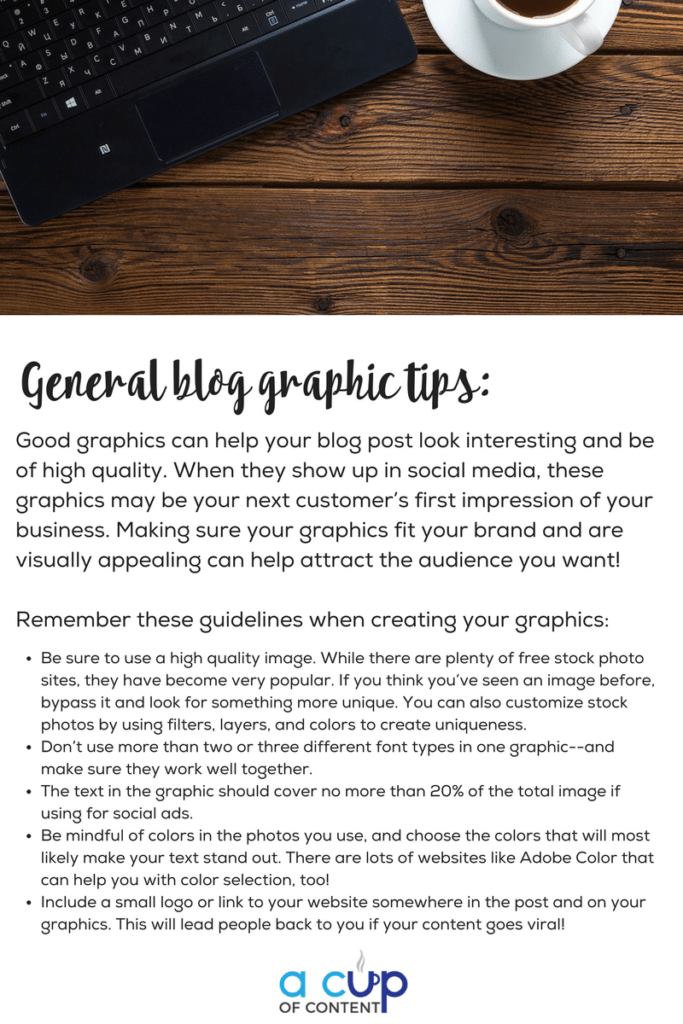
About our guest author: Brittany Thurman is The Word Guardian, a phenomenal editor and wonderfully beautiful person from the inside out. She lives in Omaha and is a member of A Cup of Content. She also is the Social Media Manager of Content a la mode. She promises to defend your vision and rock your content.

